how to take get and capture our computer screenshot in windows
 |
how to take get and capture our computer screenshot in windows |
Using the default
keyboard shortcuts Taking a screenshot on
Windows is one of the easiest tasks possible, regardless of which version of the operating
system you’re running. There are only a few steps – assuming you haven’t fiddled with the innate keyboard controls – and you should already have access to all the image- editing software you
need.
Step 1: Capture the image:
Assuming the
area you want to
capture is displayed on your screen, press the
Print Screen button typically located in the
upper right-hand corner of your keyboard to capture a screenshot of
your entire display...
Alternatively, press Alt+ Print Screen to merely
capture a screenshot of
the active window...
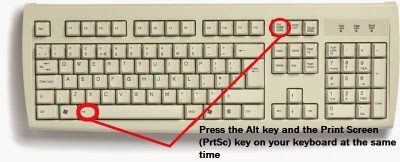 |
how to take get and capture our computer screenshot in windows |
Keep in mind there will be no noise or any other indication the screenshot was taken, but the resulting image
will be saved as a PNG file to your clipboard. If using Windows 8, simply click the Windows Key + Print Screen to automatically
save a full-screen
screenshot within the Screenshots folder of your picture directory.
Step 2: Open Paint:
Click the Start menu, navigate to the Accessories folder, and click Paint from the list
of native Microsoft software. The icon
depicts a painting
palette with a brush on the right-hand side, but
it will vary slightly
depending on your
operating system.
Alternatively, search and open the program from the Windows search bar. On Windows 8, press the Windows
key to open the start screen. Afterward, click
the down arrow in the bottom left, press Ctrl + Tab, or swipe downward from the center of the display to
access the Apps View.
From there, select Paint.
Step 3: Paste the screenshot:
Once open, click the Paste button in the upper left-
hand corner of the
program, choose Edit then Paste, or press Ctrl + V on the keyboard
to paste your
screenshot..
 |
how to take get and capture our computer screenshot in windows |
Again, the
exact navigation and wordage will vary slightly from OS to OS,
but the keyboard
shortcut will remain the same.
Step 4: Save the screenshot:
Perform
any edits you want, such as cropping the
image to a specified area, and click the main
File option in the top-left corner. Afterward, select Save as, title the
new file, choose a save location, and select your desired file format from the drop-down menu.
For most purposes, JPG will do fine, but a variety of other
formats are available to choose from such as PNG, BMP, GIF, and others. Click the gray Save button in the
bottom right-hand
corner when finished... var popunder = true;
Like the Post? Share with your Friends:-





.png)









How To Take Get And Capture Our Computer Screenshot In Windows >>>>> Download Now
ReplyDelete>>>>> Download Full
How To Take Get And Capture Our Computer Screenshot In Windows >>>>> Download LINK
>>>>> Download Now
How To Take Get And Capture Our Computer Screenshot In Windows >>>>> Download Full
>>>>> Download LINK