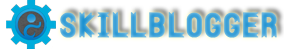|
| How can change or convert my profile to Facebook fan Pages |
How can change or convert my profile to Facebook fan Pages
Good afternoon, Today we will talk about a subject that has appeared from nowhere and unfortunately is very necessary for all Bloggers even without regard to Blogs. How fortify Facebook Web Address; The way is very simple and the same for all pages Facebook, so just follow the steps in order, and I guess I will not have you no problem. First I must mention that in addition to the URL will become more simple and easy to share, you will guarantee a unique Link to Facebook referring to your website like this that are familiar to us all companies.- https://www.facebook.com/ fanta
- https://www.facebook.com/ cocacola
- http://facebook.com/ itcomptricks (on my case)
3) I choose Settings from the horizontal page menu opened from step 2 4) choose Page Info (2nd choice)5) choose Facebook Web Address (2nd choice) 6) I choose the address you want (if available) http: / /facebook.com/ username the 7th) choose Save Now your page that had the form http://www.facebook.com/pages/username-username will be converted to simple link:http://facebook.com/username For questions and more information:http://facebook.com/bloggertricksgr var popunder = true;